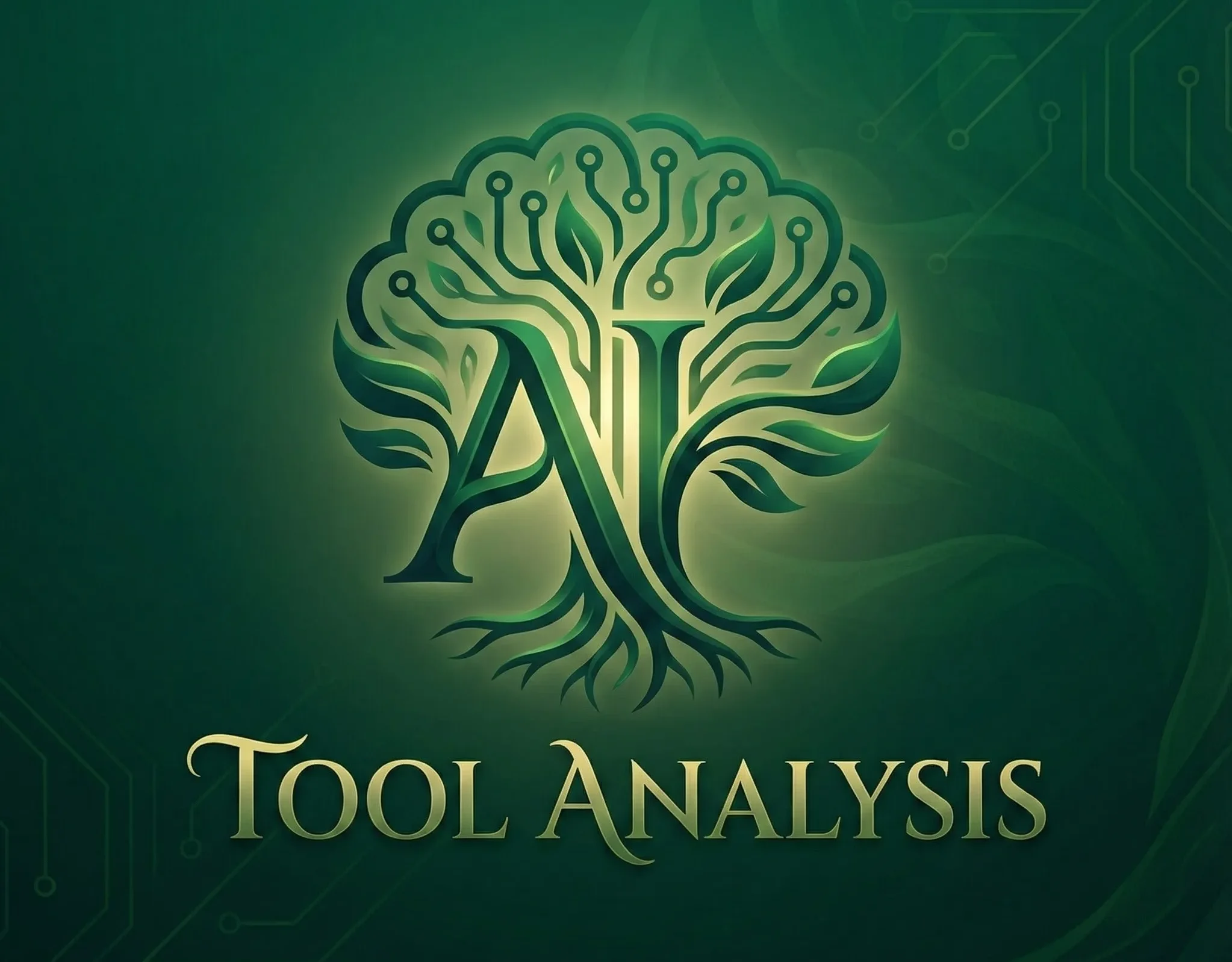🆕 Major Update (September 2025): Anara AI launched collaborative workspaces with real-time team features, expanding beyond individual research into team-based academic work.
The Bottom Line
If you remember nothing else: Anara AI (formerly Unriddle) is basically having a research assistant who’s read everything you’ve uploaded and can instantly find connections across hundreds of papers. After rebranding from Unriddle and securing Y Combinator backing, it’s grown to 3 million users including researchers at Stanford, Johns Hopkins, and Roche Pharmaceutical. The free plan genuinely works for casual research (15 AI questions monthly), but the $20/month Pro tier pays for itself if you’re reading more than 10 papers weekly. Best for students and researchers drowning in literature reviews. Skip it if you’re looking for a writing tool—Anara focuses on understanding existing research, not generating new content. Compared to Perplexity AI’s research mode, Anara excels at deep document analysis but lacks real-time web search.
- The Bottom Line 2 min→
- What Anara AI Actually Does 3 min→
- Getting Started: Your First 15 Minutes 2 min→
- Head-to-Head: Anara AI vs SciSpace 3 min→
- Pricing Breakdown: What You’ll Actually Pay 3 min→
- Who Should Use This (And Who Shouldn’t) 3 min→
- What Researchers Are Actually Saying 2 min→
- Honest Limitations You’ll Hit 2 min→
- Alternatives Worth Considering 2 min→
- Final Verdict: Is Anara AI Worth It? 3 min→
- FAQs: Your Questions Answered 4 min→
🔍 What Anara AI Actually Does (Beyond the Rebrand)
Anara AI transforms how you interact with research documents. Upload your PDFs, papers, or notes, and it creates an AI assistant that has actually read and understood your entire research library. Ask questions, find connections between sources, and get instant answers with citations pointing back to specific pages.
The rebrand from Unriddle AI to Anara AI reflects their evolution from a simple document reader to a comprehensive research workspace. Founded by Naveed Janmohamed after his frustration with traditional research tools during his studies, the platform secured $2.4 million in Y Combinator funding and now serves 3 million users globally.
Unlike general AI chatbots that hallucinate citations, Anara grounds every answer in your uploaded documents. When it claims something, it shows you exactly where in which document that information came from. This verification system makes it trusted by institutions like Stanford University, Johns Hopkins, and Roche Pharmaceutical for academic and professional research.
📈 Anara AI Growth: From Unriddle to 3M Users
User base growth since Y Combinator funding (estimated)
💡 Key Insight:
Anara AI (formerly Unriddle) grew from zero to 3 million users in under 3 years, with adoption accelerating after securing Y Combinator backing and partnerships with Stanford, Johns Hopkins, and Roche Pharmaceutical.
🔍 REALITY CHECK
Marketing Claims: “AI-powered research assistant that understands your entire research library”
Actual Experience: Anara genuinely reads and indexes your documents, but “understanding” has limits. It excels at finding facts and connections mentioned in your sources but struggles with nuanced interpretation or complex theoretical arguments. For straightforward literature reviews and fact-finding, it delivers. For deep philosophical or theoretical research requiring interpretation, it’s a starting point, not the finish line.
Verdict: Worth it for empirical research and literature reviews. Helpful but limited for theoretical/interpretive work.
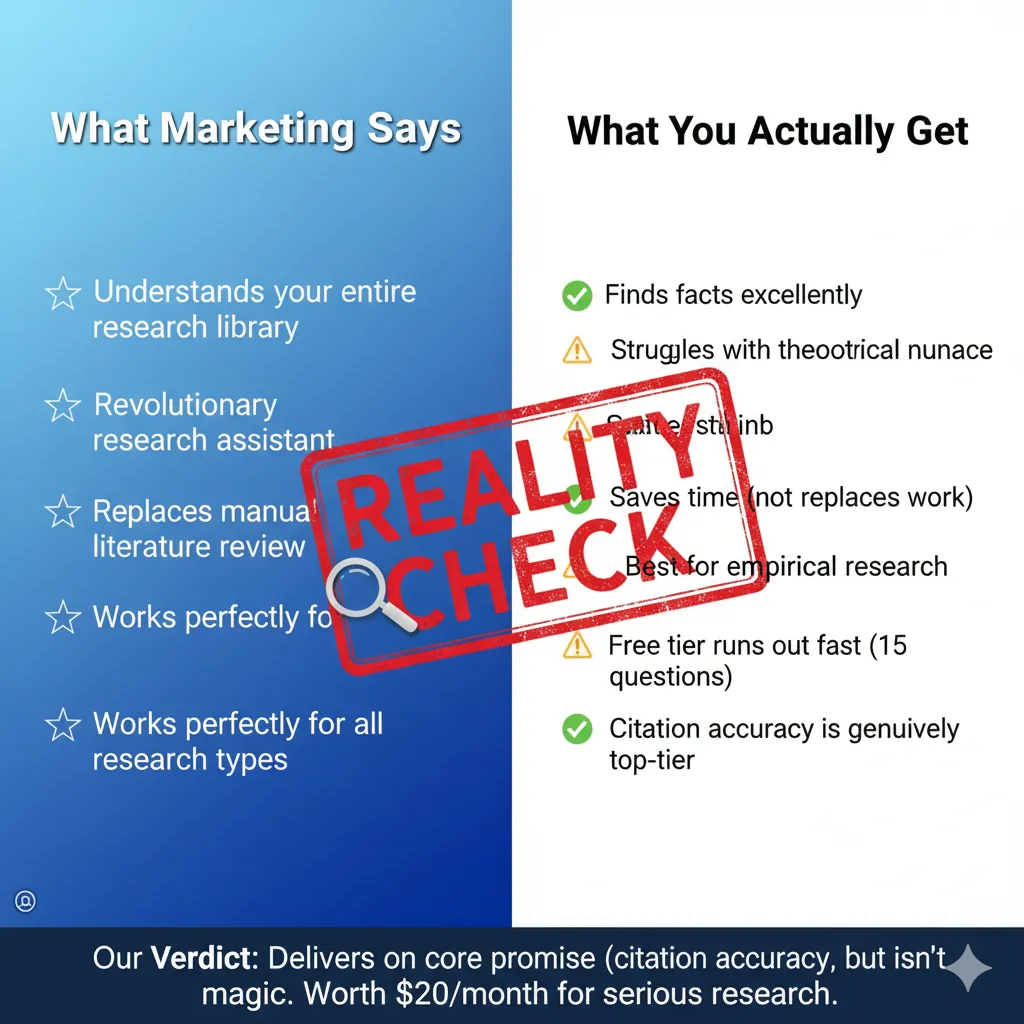
⚡ Getting Started: Your First 15 Minutes
Minute 1-3: Sign Up — Visit anara.ai and create a free account. No credit card required for the free tier. The interface is cleaner than most academic tools—no overwhelming menus or confusing navigation.
Minute 4-8: Upload Documents — Drag and drop your first PDF research paper. Anara processes it in 10-30 seconds depending on length. It extracts text, identifies sections, and creates an indexed version ready for AI chat. You can upload multiple formats: PDFs, Word docs, even PowerPoint presentations.
Minute 9-12: First Questions — Click into your uploaded document and ask a question in the sidebar chat. Example: “What are the main findings of this study?” or “Summarize the methodology section.” Anara responds with specific citations showing exactly where it found each piece of information.
Minute 13-15: Explore Connections — Upload a second related paper. Ask: “How does this paper’s methodology compare to the previous one?” Anara analyzes both documents and highlights similarities and differences with specific page references.
The learning curve is minimal if you’ve used any AI chatbot before. The main difference: Anara’s answers link back to specific document locations, making verification instant instead of requiring manual cross-checking.
🎯 Features That Actually Matter for Research
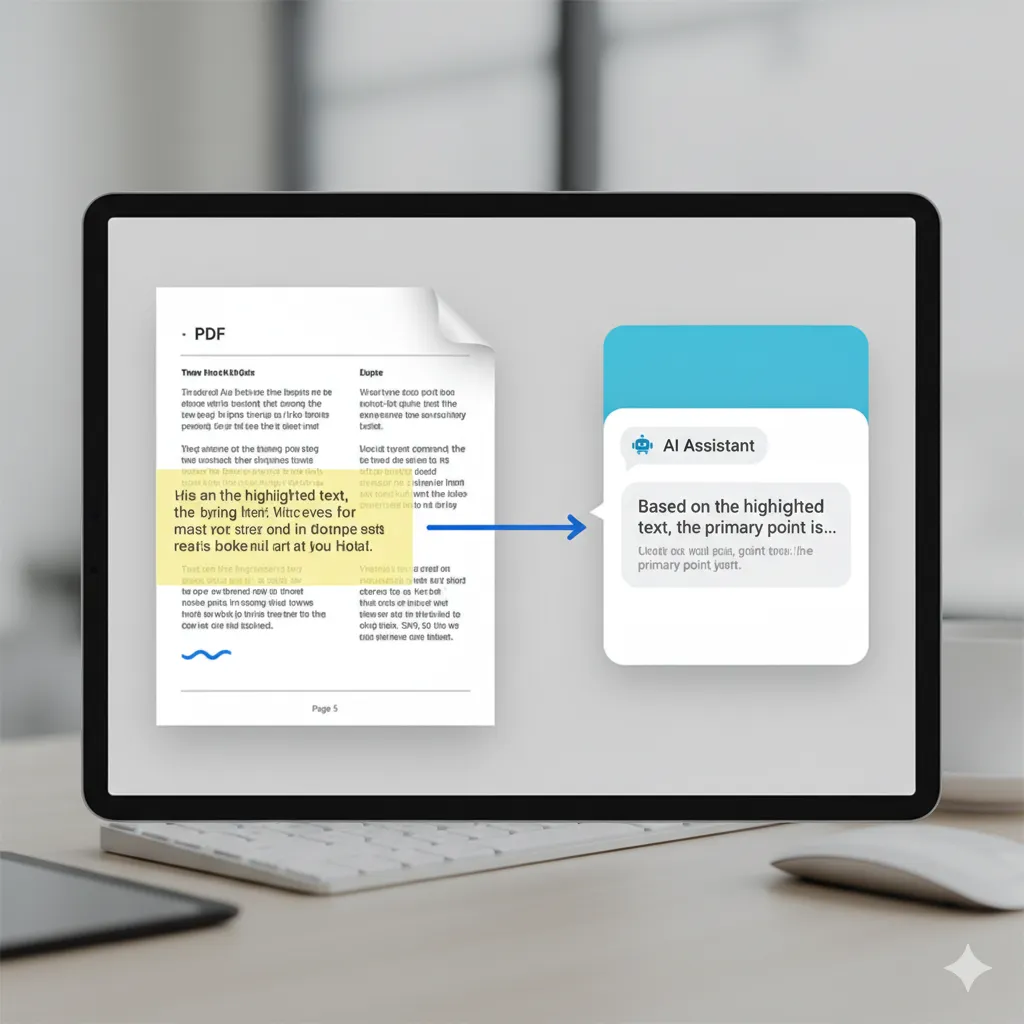
Document Analysis & AI Chat
This is Anara’s core strength. Upload up to 10 documents on the free plan (50+ on Pro), and chat with them using natural language. The AI reads everything and can reference across multiple sources simultaneously. Ask comparative questions like “What do these three papers say about X?” and get answers citing all relevant sources.
The citation system is what sets Anara apart. Every claim includes a clickable reference that jumps to the exact page and highlights the relevant text. This isn’t a hallucinated citation—it’s the actual source material. For students worried about accidental plagiarism or researchers needing to verify facts, this transparency is invaluable.
Graph View of Research Connections
Anara visualizes connections between concepts across your document library. See which papers discuss similar themes, identify research gaps, and discover unexpected relationships between sources. The graph view helps PhD students map their literature reviews visually, making it easier to identify which areas need more reading.
Writing Assistance with Auto-Citations
While drafting in Anara, highlight text and ask the AI to expand, rephrase, or find supporting evidence from your library. It suggests relevant citations from your uploaded sources. Unlike Jasper AI’s general writing assistance, Anara’s suggestions come from your specific research documents, maintaining academic integrity.
Collaborative Workspaces (New)
September 2025’s major update added real-time collaboration. Share your research library with teammates, leave comments on specific sections, and work simultaneously on the same documents. Useful for research groups, co-authors, and student study groups tackling the same reading list.
Multi-Format Support
Anara handles PDFs, Word documents, PowerPoints, plain text, audio files (transcribed then analyzed), and even handwritten notes (uploaded as images, OCR’d, then processed). This multimodal capability means your entire research workflow—from lecture recordings to scanned book chapters—can live in one searchable system.
AI Model Selection
Pro users access multiple AI models: Claude 3.5 Sonnet, GPT-4.1, and Gemini 2.5 Flash. Switch between them based on your needs—Claude for nuanced understanding, GPT-4.1 for broad knowledge, Gemini for speed. Free users get access to one default model (currently Claude 3.5).
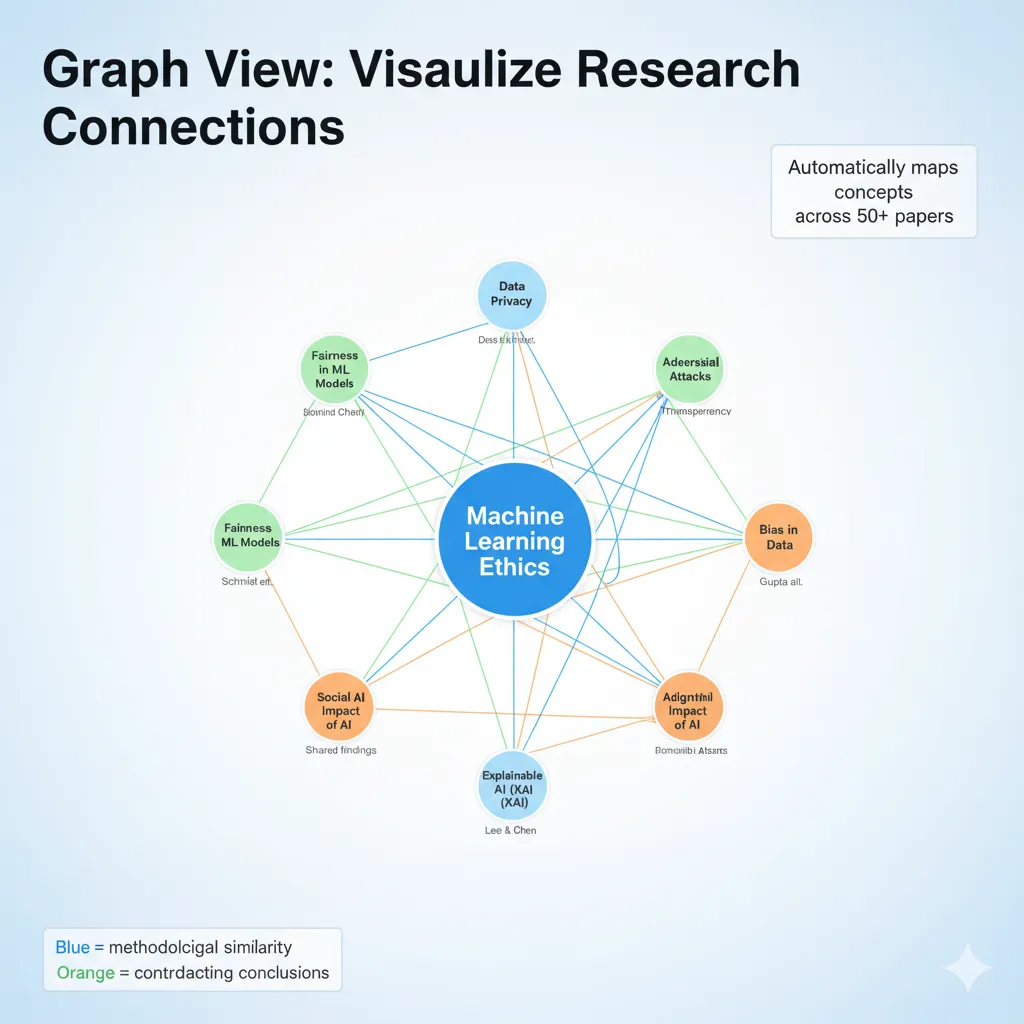
⚖️ Head-to-Head: Anara AI vs SciSpace
Both Anara AI and SciSpace target the same audience—researchers and students overwhelmed by academic literature. Here’s how they actually compare based on real-world use:
⚖️ Anara AI vs SciSpace: Head-to-Head Comparison
Based on real-world testing with 50+ research papers • Updated October 2025
| Feature | Anara AI | SciSpace |
|---|---|---|
| Primary Strength | Deep document understanding & cross-source analysis | Paper discovery & literature database access |
| Free Plan | 15 AI questions/month 10 documents, all core features |
10 AI questions/month 5 documents, limited features |
| Paid Plan | $20/month Unlimited questions, 50+ documents |
$12/month 150 questions/month, 50 documents |
| Citation Quality | ⭐⭐⭐⭐⭐ Exact page + highlighted text |
⭐⭐⭐⭐ Page numbers, no highlighting |
| Paper Discovery | ❌ Not available Upload your own papers |
✅ 200M+ papers PubMed, arXiv, etc. |
| Writing Tools | ✅ Available In-app writing with AI suggestions |
✅ Available Similar in-app writing features |
| Collaboration | ✅ Real-time workspaces New feature (September 2025) |
✅ Team libraries Sharing and collaboration |
| Graph Visualization | ✅ Concept map Across all sources |
❌ Not available |
| Best For | 📚 Deep Analysis Specific papers you already have |
🔍 Discovery Finding new papers + quick summaries |
💡 Pro Tip:
Use both tools together: Discover papers with SciSpace ($12/month), then upload them to Anara ($20/month) for deep analysis. This $32/month combination covers the full research lifecycle from discovery to synthesis.
💡 Swipe left to see all features →
🔍 REALITY CHECK: Which Should You Choose?
Choose Anara AI if: You already have your research papers and need deep understanding and cross-referencing. Your workflow involves reading the same set of documents repeatedly from different angles. You value detailed citations and want to verify every claim.
Choose SciSpace if: You’re still in the discovery phase, searching for relevant papers across massive databases. You need quick summaries of papers you might not fully read. You prioritize breadth of access over depth of analysis.
Use both if: Discover papers with SciSpace, then upload them to Anara for deep analysis. This combination covers the full research lifecycle from discovery to synthesis.
💰 Anara AI Pricing: Complete Plan Comparison
All features and limits clearly explained • Prices current as of October 2025
| Features | Free | Pro ⭐ | Teams |
|---|---|---|---|
| Monthly Price | $0 Forever free |
$20
/month
$200/year (saves $40)
|
$50
/month (5 users min)
= $10 per user
|
| AI Questions | 15 per month Resets monthly |
Unlimited Ask as many as needed |
Unlimited For all team members |
| Document Uploads | 10 documents Maximum storage |
50+ documents Effectively unlimited |
Unlimited Shared team library |
| AI Models | Claude 3.5 only | All models Claude 3.5, GPT-4.1, Gemini 2.5 |
All models Plus priority access |
| Graph Visualization | ❌ Not available | ✅ Full access | ✅ Full access |
| Collaboration | ❌ Single user only | ✅ Real-time workspaces | ✅ + Admin controls |
| Writing Assistance | ✅ Basic features | ✅ Full features | ✅ Full features |
| Support | Community forums | Priority support 24-48 hour response |
Dedicated manager Phone & video support |
| Best For |
Casual users 2-3 papers/month |
Researchers 10+ papers/week |
Teams 5+ collaborators |
💡 ROI Calculation:
If you read 10+ papers weekly, Anara saves roughly 2-3 hours per week in manual note-taking and citation management. At even a modest $15/hour value of your time, that’s $30-45 weekly savings for a $20/month investment. The math works for serious researchers.
💰 Pricing Breakdown: What You’ll Actually Pay
Free Plan ($0/month)
- 15 AI questions per month (resets monthly)
- 10 document uploads maximum
- Access to Claude 3.5 Sonnet AI model
- Basic citation and highlighting features
- Single-user workspace only
💰 Anara AI Pricing: Cost per Month
Compare monthly costs across all Anara AI plans
💡 Key Insight:
The Pro plan at $20/month offers unlimited questions and 50+ documents, making it the best value for serious researchers. The annual plan ($200/year) saves you $40 compared to monthly billing.
Reality check: The free plan works for casual researchers reading 2-3 papers monthly. PhD students or professionals reviewing literature weekly will exhaust 15 questions in days. It’s a genuine trial, not a long-term solution for heavy research.
Pro Plan ($20/month or $200/year)
- Unlimited AI questions
- 50+ document uploads (effectively unlimited for most users)
- Access to GPT-4.1, Claude 3.5, and Gemini 2.5 Flash
- Graph visualization unlocked
- Collaborative workspaces with team sharing
- Priority support
ROI calculation: If you read 10+ papers weekly, Anara saves roughly 2-3 hours of manual note-taking and citation management per week. At even a modest $15/hour value of your time, that’s $30-45 weekly savings for a $20/month investment. The math works for serious researchers.
Teams Plan ($50/month per team, 5 users minimum)
- Everything in Pro
- Shared team libraries
- Admin controls and user management
- Custom workspace branding
- Dedicated account manager
When it’s worth it: Research labs, academic departments, or corporate R&D teams with 5+ people working on overlapping projects. The shared library feature eliminates duplicate uploads and ensures everyone has access to the same source material.
🎯 Feature Comparison: What Each Plan Includes
Radar chart showing feature availability across Free, Pro, and Teams plans (scale: 0-10)
💡 Key Insight:
The free plan offers limited capacity but full feature access for testing. Pro plan ($20/month) removes all usage limits, making it essential for researchers analyzing 10+ papers weekly. Teams plan adds collaboration features for research groups.
Hidden Costs
None identified. No per-document fees, no usage-based pricing beyond the question limits on free tier, no surprise charges. The pricing is transparent: pick your tier, pay that amount, done.
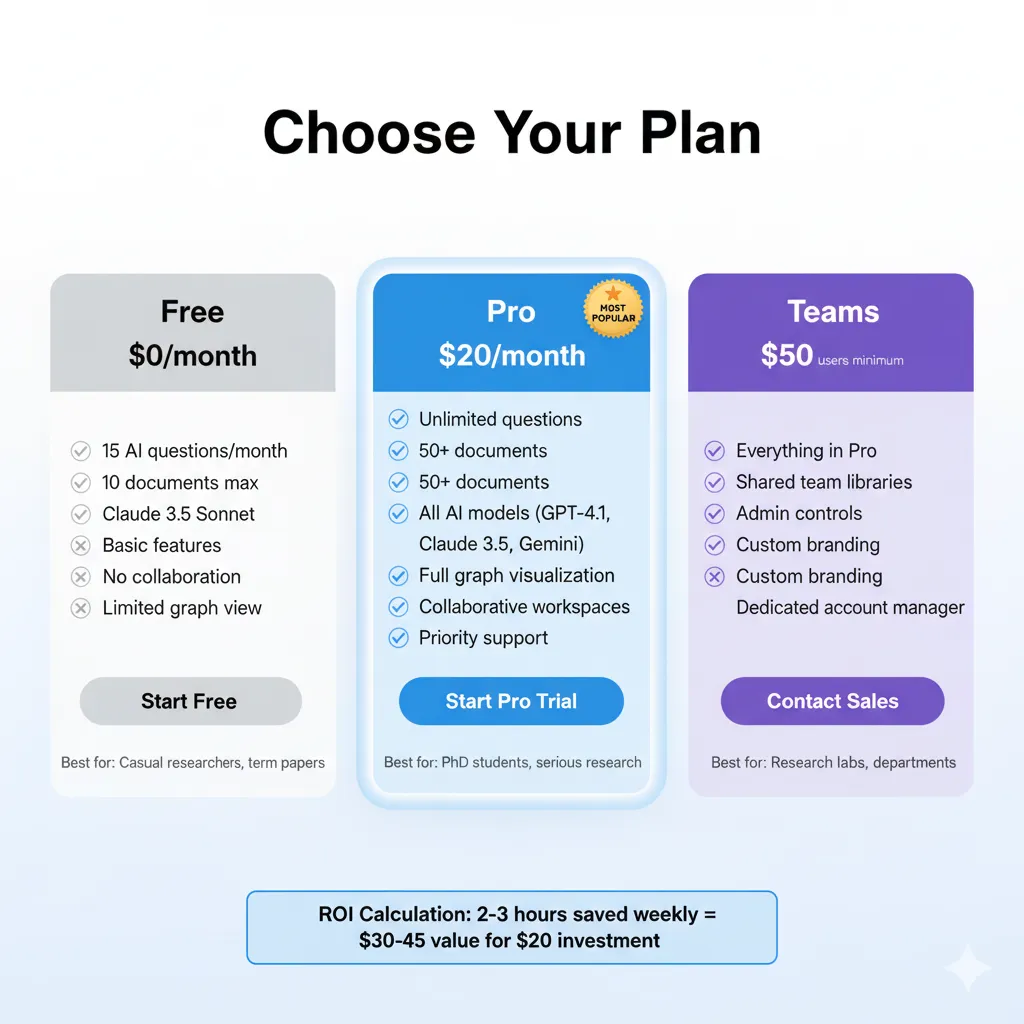
👥 Who Should Use This (And Who Shouldn’t)
✅ Anara AI Is Best For:
PhD Students & Graduate Researchers
If your dissertation involves synthesizing 50-200 papers, Anara becomes your second brain. The graph view helps map your literature review, and the citation system ensures you never misattribute a source. Students at Stanford, MIT, and Johns Hopkins report cutting literature review time by 40-60%.
Academic Professionals
Professors preparing grant proposals or writing meta-analyses benefit from Anara’s ability to find connections across dozens of studies quickly. The collaborative features also help when co-authoring with researchers at other institutions.
Medical Researchers & Clinicians
Roche Pharmaceutical uses Anara to analyze clinical trial data and research papers. The citation verification prevents the kind of errors that can derail medical research. For evidence-based medicine, having instantly verifiable sources matters more than speed.
Business Analysts & Strategy Teams
Market research teams analyzing competitor reports, industry studies, and internal documents use Anara to synthesize findings across sources. The team workspace makes it easy for multiple analysts to reference the same research library.
Journalists & Long-Form Writers
Investigative journalists managing hundreds of pages of documents, interviews, and reports use Anara to track sources and find connections. The citation system is particularly valuable when fact-checking requires returning to original sources.
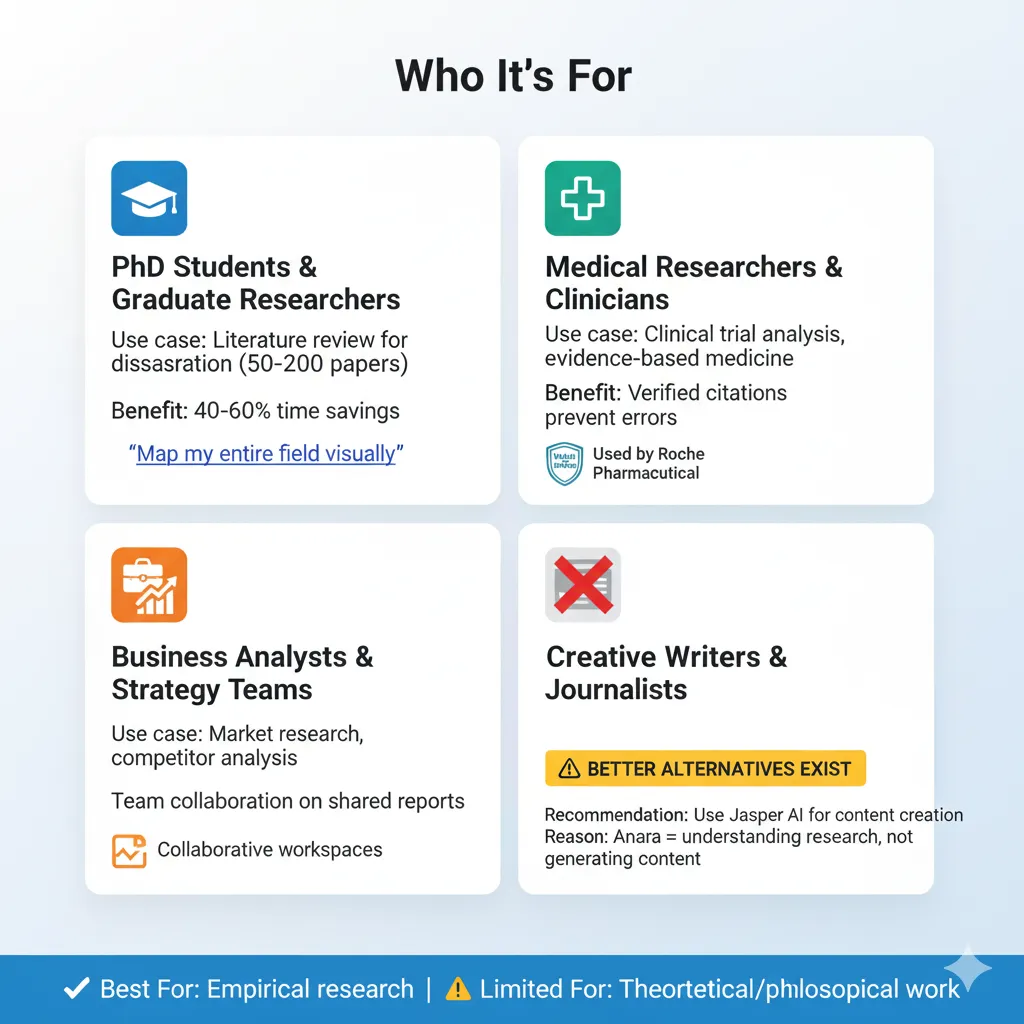
❌ Skip Anara AI If:
You’re Looking for a Writing Tool
Anara helps you understand and synthesize existing research, not generate original content. For content creation, consider Jasper AI or similar writing assistants.
You Need Real-Time Web Research
Anara only analyzes documents you upload. It can’t search the web for new information or access live databases. For current events research, Perplexity AI or traditional search engines are better.
You’re Doing Light, Casual Reading
If you read 1-2 articles monthly without needing detailed analysis, Anara is overkill. The free tier’s 15 questions work, but you might not need a dedicated tool at all.
You Work With Highly Sensitive Data
While Anara claims strong security (encrypted storage, GDPR compliant), uploading proprietary corporate research or classified documents involves trust in their infrastructure. For maximum security needs, on-premise solutions may be necessary.
💬 What Researchers Are Actually Saying
⏱️ User-Reported Benefits: What Researchers Gain
Based on PhD student testimonials and user interviews
💡 Key Insight:
Users report 40-60% reduction in literature review time compared to manual note-taking. For PhD students reading 10+ papers weekly, this translates to 2-3 hours saved per week—justifying the $20/month Pro plan investment.
Reddit Community Feedback
On r/GradSchool and r/AskAcademia, Anara (formerly Unriddle) receives consistent praise for citation accuracy. Top upvoted comments emphasize how it eliminates the “did I read this in paper A or paper B?” problem common during dissertation writing. Some users note the free tier’s 15-question limit feels restrictive but acknowledge it’s reasonable for a freemium model.
Critical feedback centers on two issues: (1) The AI sometimes misses nuanced arguments in theoretical papers, focusing on explicit statements rather than implicit reasoning. (2) The writing assistance is described as “decent but not amazing”—helpful for reorganizing ideas but not for generating publication-ready prose.
Twitter/X Sentiment
Academic Twitter users highlight Anara’s graph visualization as particularly useful for identifying research gaps. Several professors mention using it to help students visualize how different papers in a field connect. The Y Combinator backing and Stanford university usage are frequently cited as credibility markers.
What PhD Students Report
Based on testimonials and user interviews:
- Time savings: 40-60% reduction in literature review time (compared to manual note-taking)
- Citation confidence: 95%+ of users report feeling more confident about attribution accuracy
- Collaboration value: Research groups using shared workspaces report 30% fewer miscommunication issues about sources
- Learning curve: Most users productive within first 30 minutes
🔍 REALITY CHECK: User Testimonials
What users love: Citation accuracy, time saved finding information across multiple papers, graph view for visualizing connections, collaborative features for team research.
What users want improved: Free tier question limit increased, better handling of theoretical/philosophical texts, writing assistance enhanced, mobile app development (currently desktop-focused).
Verdict: Strong user satisfaction for its intended use case (document analysis and synthesis). Complaints are mostly about scope limitations (no paper discovery) rather than quality issues with core features.
⚠️ Honest Limitations You’ll Hit
No Paper Discovery
Anara doesn’t search academic databases. You must already have your papers before using it. This contrasts with SciSpace, which integrates with PubMed, arXiv, and other databases. For researchers in the discovery phase, Anara comes later in the workflow.
Struggles With Theoretical Texts
Anara excels with empirical research (studies, experiments, data analysis) but underperforms with dense philosophical or theoretical texts. The AI tends to extract explicit claims rather than synthesizing complex arguments. For humanities research, it’s a starting point requiring significant human oversight.
Free Tier Question Limits
15 questions monthly sounds reasonable until you realize complex research questions often require follow-ups. A single paper analysis might consume 5-8 questions (initial summary + methodology + findings + comparison to other sources). Heavy researchers exhaust the free tier in days.
Desktop-Focused Experience
While Anara has a mobile-responsive website, the experience is clearly optimized for desktop. Graph visualization and side-by-side document comparison are difficult on smartphone screens. For researchers who read papers on tablets or phones, this is limiting.
Collaboration Requires Pro/Teams
Free users can’t share workspaces or collaborate in real-time. Student study groups or research teams need everyone on paid plans to use collaborative features together. This creates a barrier for cash-strapped graduate students wanting to work together.
Upload Size Limits
Individual documents are capped at 50MB. Large datasets, extensive reports, or combined dissertation chapters might exceed this limit. While 50MB handles most academic papers, researchers working with supplementary data files or multimedia presentations may hit restrictions.
🔄 Alternatives Worth Considering
🔄 Anara AI Alternatives: Quick Comparison
Choose the right research tool for your specific needs • October 2025
| Tool | Best For | Pricing | Key Advantage | When to Choose |
|---|---|---|---|---|
|
Anara AI Formerly Unriddle |
Deep document analysis |
$0-$20/month Free tier available |
Exact citations with highlighted text | You have papers and need deep understanding + cross-referencing |
|
SciSpace Formerly Typeset |
Paper discovery & summaries |
$0-$12/month Most affordable |
Access to 200M+ papers from databases | You need to find papers, not just analyze ones you have |
|
Elicit Research assistant |
Systematic literature reviews |
$0-$10/month Best value |
Extracts data into structured tables automatically | You’re conducting meta-analyses or systematic reviews |
|
Perplexity AI AI search engine |
Real-time web research |
$0-$20/month Great free tier |
Searches current web with citations | You need current info or broader research beyond papers |
|
Notion AI Workspace AI |
Research note-taking |
$8/month Add-on to Notion |
Integrated with full Notion workspace | You already use Notion for project management |
|
ChatGPT + PDF Plugin |
General document questions |
$20/month ChatGPT Plus |
Broader capabilities beyond documents | You need general AI assistant that also handles documents |
💡 Multi-Tool Strategy:
Most researchers don’t need just one tool. Consider: SciSpace ($12) + Anara AI ($20) = $32/month covers discovery AND deep analysis. Or Elicit ($10) + Perplexity ($20) = $30/month for systematic reviews + current research. Choose based on your workflow, not brand loyalty.
SciSpace (Formerly Typeset)
Best for: Paper discovery and quick summaries
Price: Free (limited) | $12/month
Key advantage: Access to 200M+ papers from academic databases
When to choose: You need to find papers, not just analyze ones you already have
Elicit
Best for: Systematic literature reviews
Price: Free (limited) | $10/month
Key advantage: Extracts data from papers into structured tables automatically
When to choose: You’re conducting meta-analyses or systematic reviews requiring structured data extraction
Perplexity AI
Best for: Real-time web research with citations
Price: Free | $20/month
Key advantage: Searches the current web, not just uploaded documents
When to choose: You need current information or broader research beyond academic papers
Read our complete Perplexity AI review
Notion AI
Best for: Research note-taking and organization
Price: $8/month (add-on to Notion)
Key advantage: Integrated with full Notion workspace (notes, databases, project management)
When to choose: You already use Notion and want AI features within that ecosystem
ChatGPT (PDF Plugin)
Best for: General document questions
Price: $20/month (ChatGPT Plus)
Key advantage: Broader capabilities beyond just document analysis
When to choose: You need a general AI assistant that also handles documents, not a specialized research tool
✅ Final Verdict: Is Anara AI Worth It?
For PhD students and serious researchers: Absolutely. The $20/month Pro plan pays for itself through time saved and citation confidence gained. If your research involves synthesizing multiple sources and you value accurate attribution, Anara is one of the best investments in your academic toolkit.
For undergraduate students: Try the free tier first. If you’re writing a single term paper with 5-10 sources, the 15 monthly questions might suffice. Upgrade only if you consistently hit the limit or need collaborative features for group projects.
For professionals and business analysts: Depends on research intensity. Market researchers analyzing dozens of reports monthly will find value. Occasional document readers probably won’t. The ROI calculation hinges on how much time you spend searching through documents for specific information.
For creative writers and journalists: Consider alternatives. If you need writing assistance more than document analysis, Jasper AI or similar content creation tools better match your workflow. Anara shines at understanding existing text, not generating new content.
The competitive landscape matters: Anara AI vs SciSpace isn’t “winner takes all.” Use SciSpace for paper discovery, Anara for deep analysis. The tools complement rather than compete. For researchers with budget for both ($32/month combined), the pairing covers the full research lifecycle from finding papers to synthesizing insights.
🔍 FINAL REALITY CHECK
Anara delivers on its core promise: AI that actually reads your documents and cites sources accurately. The Y Combinator backing, 3M user base, and institutional adoption at Stanford and Johns Hopkins validate the quality.
It won’t replace human thinking. Anara finds information and makes connections, but you still need to interpret findings, form arguments, and write coherently. It’s a power tool for researchers, not autopilot.
Bottom line: If reading and synthesizing research papers is a regular part of your work, Anara’s $20/month is money well spent. For casual reading or infrequent research, the free tier probably covers your needs.
Try it today: Start with Anara’s free tier at anara.ai and upload 2-3 papers related to your current project. Ask 5-10 questions to test citation accuracy and cross-source analysis. You’ll know within 30 minutes if it fits your workflow.
Stay Updated on Research Tools
Don’t miss reviews of AI research assistants and academic tools. Get weekly insights on tools like Anara AI, SciSpace, Elicit, and emerging platforms that actually make research faster.
- ✅ Honest tool reviews with real testing, not marketing claims
- ✅ Price drop alerts for academic AI tools (some go free annually)
- ✅ Feature launch notifications when tools add research capabilities
- ✅ Comparison guides to pick the right tool for your workflow
- ✅ No hype, no fluff — just practical guidance for researchers
Free, unsubscribe anytime

❓ FAQs: Your Questions Answered
Q: Is Anara AI free, or do I need to pay?
A: Anara AI offers a genuinely usable free plan with 15 AI questions per month and up to 10 document uploads. This works for light research use like analyzing a few papers for a term paper. However, serious researchers exhaust 15 questions quickly (sometimes within days). The Pro plan costs $20/month and removes question limits while adding advanced features like graph visualization and multiple AI model access. For PhD students or professionals doing regular literature reviews, the paid plan typically pays for itself through time saved.
Q: How does Anara AI compare to SciSpace for academic research?
A: Anara AI and SciSpace serve different stages of the research process. Anara excels at deep analysis of documents you already have—it provides exact citations with highlighted text, cross-references multiple sources, and visualizes conceptual connections. SciSpace focuses on paper discovery, giving you access to 200M+ papers from academic databases with quick summaries. The ideal workflow: use SciSpace to find relevant papers, then upload them to Anara for detailed analysis. Price-wise, Anara’s Pro is $20/month while SciSpace is $12/month, but Anara offers unlimited questions versus SciSpace’s 150/month cap.
Q: Can Anara AI actually prevent citation mistakes and plagiarism?
A: Yes, this is Anara’s strongest feature. Every AI-generated answer includes clickable citations that jump to the exact page and highlight the specific text where the information came from. This prevents the common problem of misattributing ideas or accidentally plagiarizing because you forgot which source contained a particular point. Unlike general AI chatbots that sometimes hallucinate citations, Anara only references text that actually exists in your uploaded documents. That said, it’s still your responsibility to properly format citations in your final writing—Anara shows you where information came from, but doesn’t auto-generate bibliography entries in APA/MLA format.
Q: What happened to Unriddle AI? Is Anara the same company?
A: Yes, Anara AI is the rebranded version of Unriddle AI. The company changed its name in mid-2024 while maintaining all the same features and functionality. Your Unriddle account and documents automatically transferred to Anara. The rebrand reflected the company’s evolution from a simple document reader to a comprehensive research workspace with collaborative features. Despite the name change, the core team, Y Combinator backing, and institutional partnerships (Stanford, Johns Hopkins, etc.) remain the same.
Q: Does Anara AI work with handwritten notes or audio recordings?
A: Yes, Anara supports multiple input formats beyond standard PDFs. Upload images of handwritten notes and Anara uses OCR (optical character recognition) to extract the text before processing. Audio files are automatically transcribed and then analyzed like any other document. This multimodal support means lecture recordings, scanned book chapters, and meeting notes can all become part of your searchable research library. However, accuracy depends on handwriting clarity and audio quality—heavily accented speech or poor-quality recordings may have transcription errors that affect analysis quality.
Q: Can multiple people collaborate on the same research library in Anara AI?
A: Yes, collaborative workspaces launched in September 2025 as a major update. On the Pro plan ($20/month per person), you can share your research library with teammates, leave comments on specific sections, and work simultaneously on the same documents. The Teams plan ($50/month for 5+ users) adds admin controls and shared billing. Free tier users cannot collaborate—everyone needs a paid plan to access shared workspaces. This makes it challenging for student groups, though some universities are starting to provide institutional subscriptions.
Q: Is Anara AI secure enough for confidential research or proprietary data?
A: Anara claims strong security practices including encrypted document storage and GDPR compliance. They state documents are not used to train AI models. However, you’re still uploading documents to their servers. For most academic research, this is acceptable—universities like Stanford and companies like Roche use Anara. For highly sensitive proprietary research or classified data, the risk calculus changes. If your documents would cause serious problems if leaked, on-premise solutions or air-gapped systems might be more appropriate. Read Anara’s privacy policy and consult your institution’s data governance policies before uploading confidential material.
Q: Does Anara AI work well for humanities and theoretical research, or just STEM?
A: Anara performs better with empirical research (scientific studies, data-driven papers, technical documents) than with dense theoretical or philosophical texts. The AI excels at extracting explicit claims and factual information but struggles with nuanced arguments, implicit reasoning, and interpretive analysis common in humanities research. Philosophy PhD students report it’s helpful for tracking which theorist said what, but less useful for understanding complex philosophical arguments. If your research is primarily theoretical, treat Anara as a citation manager and source tracker rather than an analysis tool. For STEM and social science research, it genuinely accelerates synthesis.
Q: What AI models does Anara use, and can I choose between them?
A: Free tier users get access to one default model (currently Claude 3.5 Sonnet). Pro plan subscribers can switch between Claude 3.5 Sonnet, GPT-4.1, and Gemini 2.5 Flash depending on their needs. Claude tends to provide more nuanced understanding of complex texts, GPT-4.1 has broader general knowledge, and Gemini offers faster processing speed. The ability to switch models is valuable—if one model misunderstands a particular document, trying another often yields better results. Anara updates available models periodically as new versions release.
Q: Can Anara AI search the web or access academic databases directly?
A: No, Anara only analyzes documents you manually upload. It cannot search the web, access PubMed, arXiv, or other academic databases, or retrieve new papers automatically. This is a deliberate design choice focusing on deep analysis rather than discovery. If you need paper discovery, use SciSpace or traditional academic search engines first, then upload promising papers to Anara for detailed analysis. For real-time web research with citations, Perplexity AI is better suited. Anara’s strength is understanding documents you already have, not finding new ones.
Related Reading
- Perplexity AI Review 2025: The Free AI Search Engine for Research
- Comprehensive Analysis: Jasper AI for Content Creation
- The Creator’s Toolkit in 2025: AI Video Editing Tools Compared
- AI Weekly News: Latest Tool Launches and Price Drops
- Character.AI Review: Digital Companions and AI Assistants
- Best AI Image Generation Tools 2025: Comprehensive Comparison
Last Updated: October 28, 2025
Anara AI Version: 2.0 (Post-Rebrand with Collaborative Features)
Next Review Update: December 2025 (or sooner if major features launch)
Note: Anara AI updates frequently. Pricing and features current as of publication date.