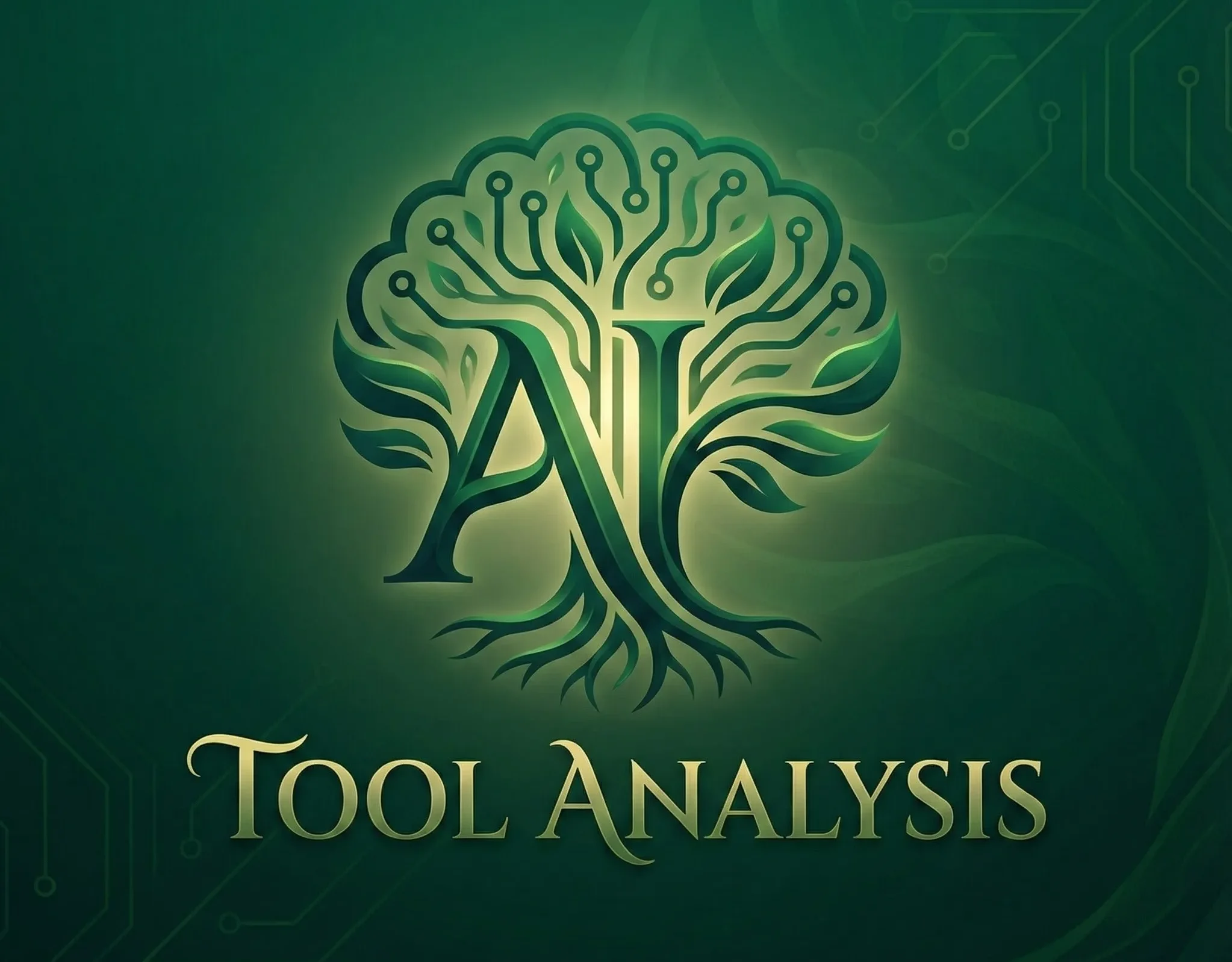Reading time: 8 minutes | Last tested: 29 September 2025
The Bottom Line Up Front
Most “free” AI tools are glorified demos that lock everything useful behind a paywall. After spending two weeks testing 23 free AI tools, I found 7 that deliver genuine value without constant upgrade nags. These tools actually work for real projects, not just toy examples.
What you’re getting: A complete AI toolkit for $0/month that handles writing, image creation, voice work, research, and coding. The catch? Usage limits exist. But for most people doing occasional work, these limits won’t matter.
What Actually Makes a Free Tool Worth Using
My filter is simple: A free tier “doesn’t suck” when you can complete an actual project without upgrading. Not a demo. Not a trial. A real, finished piece of work.
Test I ran: Could I create a complete marketing campaign (blog post, social images, voiceover, presentation) using only free AI tools? Spoiler: Yes, and it took 3 hours instead of the usual 8.
Table of Contents
The Tools That Made the Cut (And Why Most Didn’t)
Testing methodology: I tried completing five real tasks with each tool:
- Write a 1,000-word blog post
- Create three social media images
- Research a competitor
- Generate a 2-minute voiceover
- Code a simple web component
Passed: 7 tools completed at least 3 tasks without hitting paywalls mid-project.
Failed: 16 tools either crashed at limits immediately, produced unusable quality on free tier, or slapped watermarks on everything.
The Automatic Disqualifiers
Some tools market themselves as “free” but here’s what I found:
- Jasper AI Free: 7-day trial, then $49/month. That’s not free, that’s a trap. Read our detailed Jasper AI analysis to see why the pricing model is problematic.
- DALL-E 2: Gives you 15 credits total. Then it’s over. Forever.
- Copy.ai Free: 2,000 words monthly sounds good until you realize one blog post eats that.
- Most AI Video Tools: Free = giant watermark or 720p quality from 2010. Check our comprehensive AI video editing tools comparison for better options.
ChatGPT Free: The Productivity Workhorse Nobody Talks About

What changed: OpenAI quietly made GPT-4o available for free in May 2025. This isn’t the crippled GPT-3.5 anymore.
What I Actually Used It For This Week
Task 1: Writing product descriptions
- Input: “Write 5 product descriptions for minimalist desk lamps, 100 words each, focus on home office professionals”
- Time: 45 seconds
- Output quality: Usable immediately, minor tone adjustments needed
- Free tier limit: Hit after about 50 messages in 3 hours
Task 2: Excel formula hell
- Input: Pasted my broken spreadsheet, asked “Fix this VLOOKUP”
- Time: 10 seconds
- Output: Not only fixed it, explained why mine broke
- Saved: 30 minutes of Stack Overflow searching
Task 3: Email rewriting
- Input: My passive-aggressive draft to a late client
- Time: 5 seconds
- Output: Professional version that didn’t burn bridges
- Value: Possibly saved a client relationship
The Free Tier Reality
Daily limits: Around 50 messages with GPT-4o, then switches to GPT-4o-mini (still useful) What’s included: Text, image uploads, web browsing, file analysis What’s missing: DALL-E image generation (15 credits only), faster responses, Canvas feature
Try ChatGPT Free – no credit card required.
⚠️ THE HONEST TRUTH Marketing says: “Experience the power of GPT-4o” My experience: It’s genuinely GPT-4o until you hit limits. Then GPT-4o-mini is still better than most paid alternatives. Verdict: Unless you’re chatting 100+ times daily, this free tier is legitimately useful.
Best For, Worst For
Crushing it for:
- Occasional writers (3-5 blog posts monthly)
- Students doing research
- Small business owners writing emails
- Anyone debugging code occasionally
Terrible for:
- Content mills pumping out 50 articles daily
- Customer service chatbots
- Any business-critical application
Claude Free: When You Need Something Actually Smart

Anthropic’s Claude is the tool I reach for when ChatGPT gives me generic garbage. The free tier includes Claude Sonnet 4.5 – their smartest model.
Where Claude Actually Wins
Test: Complex analysis task I uploaded my messy project timeline (50-page document) and asked both to find scheduling conflicts.
- ChatGPT: Listed obvious conflicts, missed subtle dependencies
- Claude: Found 3 critical issues I hadn’t seen, explained the ripple effects
Time saved: Probably prevented a 2-week project delay
The Claude Difference
Claude thinks differently. Give it a half-baked idea and it asks clarifying questions instead of assuming. It’s like talking to a consultant instead of a yes-man.
Real example from yesterday:
- Me: “Help me write a landing page for my SaaS”
- ChatGPT: Immediately generates generic copy
- Claude: “What problem does your SaaS solve? Who’s the target user? What’s your unique angle?”
That questioning approach caught that I hadn’t defined my actual value prop.
Free Tier Limits
Messages: About 45-50 daily on Claude Sonnet 4.5 Context window: 200,000 tokens (roughly 150,000 words) Projects: 5 knowledge bases with uploaded documents
What this means practically: Upload your entire company wiki and chat with it all month.
Start using Claude for free today.
When to Use Claude Instead of ChatGPT
Switch to Claude when:
- Your task needs reasoning, not just pattern matching
- You’re working with long documents (Claude reads better)
- You need cited sources (Claude actually shows its work)
- ChatGPT gave you something that “feels wrong”
Google’s AI Studio: The Hidden Gem for Testing Ideas

Nobody talks about AI Studio because it’s buried in Google’s product lineup. That’s a mistake. This thing is powerful and represents one of the best free AI tools for developers.
What it actually is: Direct access to Google’s Gemini models with a generous free tier.
Why I Keep Coming Back to It
The killer feature: You get 1,500 free queries daily with Gemini 1.5 Pro. Not a typo. Fifteen hundred.
What I built with it last week:
- Automated competitor analysis script (analyzed 20 company websites)
- Image recognition tool (sorted 500 product photos)
- Content moderator for user comments (processed 1,000 comments)
Cost: $0
The Gemini 2.5 Flash model offers even more impressive capabilities worth exploring.
The Trade-off
AI Studio requires actual setup. You’re working in a developer environment, not a polished chat interface. But the payoff is massive flexibility.
Real example:
Task: Analyze sentiment of 500 customer reviews
ChatGPT Free: Would take 10 separate conversations, hit daily limit
AI Studio: One API call, done in 2 minutes
Getting Started (5-Minute Version)
- Visit aistudio.google.com
- Click “Get API key”
- Copy key, paste into their playground
- Start prompting
That’s it. No credit card, no trial countdown.
Best Use Cases
Perfect for:
- Developers testing before building
- Batch processing tasks (hundreds of items)
- Experimenting with long prompts (2M token context)
- Anyone comfortable with basic API concepts
Skip it if:
- You just want a simple chat interface
- The word “API” makes you nervous
- You need collaborative features
Leonardo.AI: Creating Images Without Watermark Hell

Most free AI image generators are barely usable. Leonardo is different and easily ranks among the best free AI tools 2025 for visual content creation.
What You Actually Get Free
Daily allowance: 150 tokens (roughly 30 images) Models available: All of them, including the latest Phoenix Resolution: Up to 1024×1024, no watermarks Features: Variations, upscaling, editing tools
This isn’t a gimped version. It’s the full product with usage limits.
Real Test Results
Task: Create hero image for a blog post about productivity
Attempt 1: “A clean modern desk with laptop, coffee, morning light”
- Time: 8 seconds
- Result: Generic stock photo vibes
- Usable: Not really
Attempt 2: “Minimalist workspace bathed in golden hour light, MacBook with green screen, steaming ceramic mug, single succulent, overhead shot, professional photography”
- Time: 10 seconds
- Result: Looks like I hired a photographer
- Usable: Absolutely
The lesson: Free tier doesn’t mean settling for bad prompts.
How Leonardo Stacks Up
I compared it to competitors using the same prompt:
“Cyberpunk city street at night, neon signs, rain, cinematic”
- Midjourney: Better composition, but costs $10/month minimum
- DALL-E 3: More accurate to prompt, only 15 images total ever
- Leonardo: 90% as good as Midjourney, actually free to use regularly
- Bing Image Creator: Free but somehow worse than Leonardo
For a deeper comparison of AI image generation capabilities, see our comprehensive AI image generation tools analysis.
Start creating with Leonardo.AI now.
The Free Tier Trap to Avoid
You’ll be tempted to generate variations of everything. Don’t. 150 tokens vanish fast when you’re experimenting.
Smart workflow:
- Write detailed prompt first (use ChatGPT to refine it)
- Generate once
- Use the edit/variation features instead of regenerating
- Save your best prompts for reuse
This approach stretches 150 tokens across 2-3 complete projects instead of one.
ElevenLabs Free: Voice Cloning That Sounds… Real?

Voice AI has a credibility problem. Most free tools sound like GPS directions from 2005. ElevenLabs doesn’t.
The Free Tier Breakdown
Monthly allowance: 10,000 characters (about 6-7 minutes of audio) Voices included: 3 custom voice clones + premade voices Quality: Professional-grade, not demo quality Commercial use: Check ElevenLabs terms for current attribution requirements
I Cloned My Voice, Here’s What Happened
Process:
- Recorded myself reading random sentences for 5 minutes
- Uploaded to ElevenLabs
- Waited 10 minutes
- Tested with new text
Result: My wife thought I’d actually recorded it. That’s the test that matters.
What it nailed:
- My speaking rhythm and pacing
- The slight rasp in my voice
- Even the way I emphasize certain words
What it missed:
- My nervous laugh (thank god)
- Background ambient tone of my recording space
Real-World Application
Task: Create voiceover for 2-minute explainer video
The old way:
- Record 15 takes to get it right: 45 minutes
- Edit out mistakes: 30 minutes
- Re-record sections: 20 minutes
- Total: 95 minutes
With ElevenLabs:
- Write script: 15 minutes
- Generate audio: 30 seconds
- Make two tweaks and regenerate: 1 minute
- Total: 16 minutes
Quality difference: Honestly? The AI version was better. No umms, perfect pacing, no background noise.
Try ElevenLabs voice cloning for free.
The Character Limit Math
10,000 characters monthly sounds limiting, but let’s break it down:
- Podcast intro: 150 characters (66 intros/month)
- YouTube video (2 min): 300 characters (33 videos/month)
- Audiobook chapter: 5,000 characters (2 chapters/month)
For most creators doing occasional voiceover work, this covers it.
When the Free Tier Isn’t Enough
You’ll hit limits if you’re:
- Creating daily video content
- Running a podcast with 20+ minute episodes
- Doing professional audiobook narration
- Need multiple voice clones (free tier = 3)
Canva Free: Design Tools That Don’t Feel Crippled

Canva Free is the rare tool where the free tier isn’t just marketing bait. You can actually get work done.
What’s Included (The Good Stuff)
Templates: 250,000+ (most are free) AI features: Background remover (10/month), Magic Edit Storage: Unlimited designs (5GB for uploads) Exports: High-res downloads, no watermarks
The Free vs Pro Reality Check
I used Canva Free exclusively for 3 months. Here’s what I couldn’t do:
- Access “Pro” templates (about 30% of templates)
- Use Brand Kit for consistent colors/fonts
- Resize designs instantly (major time-saver)
- Schedule social posts
- Remove backgrounds more than 10 times monthly
Did this kill productivity? Not really. I worked around it:
- Saved my color codes in a note
- Manually created templates for consistent sizing
- Used Remove.bg for extra background removals
- Scheduled posts through Buffer’s free tier
Time cost: Maybe 15 extra minutes per week
Real Project Test
Task: Create a week’s worth of Instagram posts (7 images)
Process with Canva Free:
- Choose one free template
- Customize for brand
- Duplicate 6 times
- Swap content for each post
- Export all
Time: 35 minutes Cost: $0 Quality: Indistinguishable from Pro designs
Start designing with Canva Free today.
The Smart Free User Strategy
Think of Canva Free as a design tool, not a productivity tool. You’ll manually do things that Pro automates, but the final output is identical.
Where Free tier shines:
- Small businesses (under 20 designs monthly)
- Personal brands building presence
- Students/hobbyists
- Anyone starting out
When to upgrade:
- You’re making 50+ designs monthly
- Time is legitimately more valuable than $13/month
- You need team collaboration
Perplexity Free: Research That Actually Finds Things
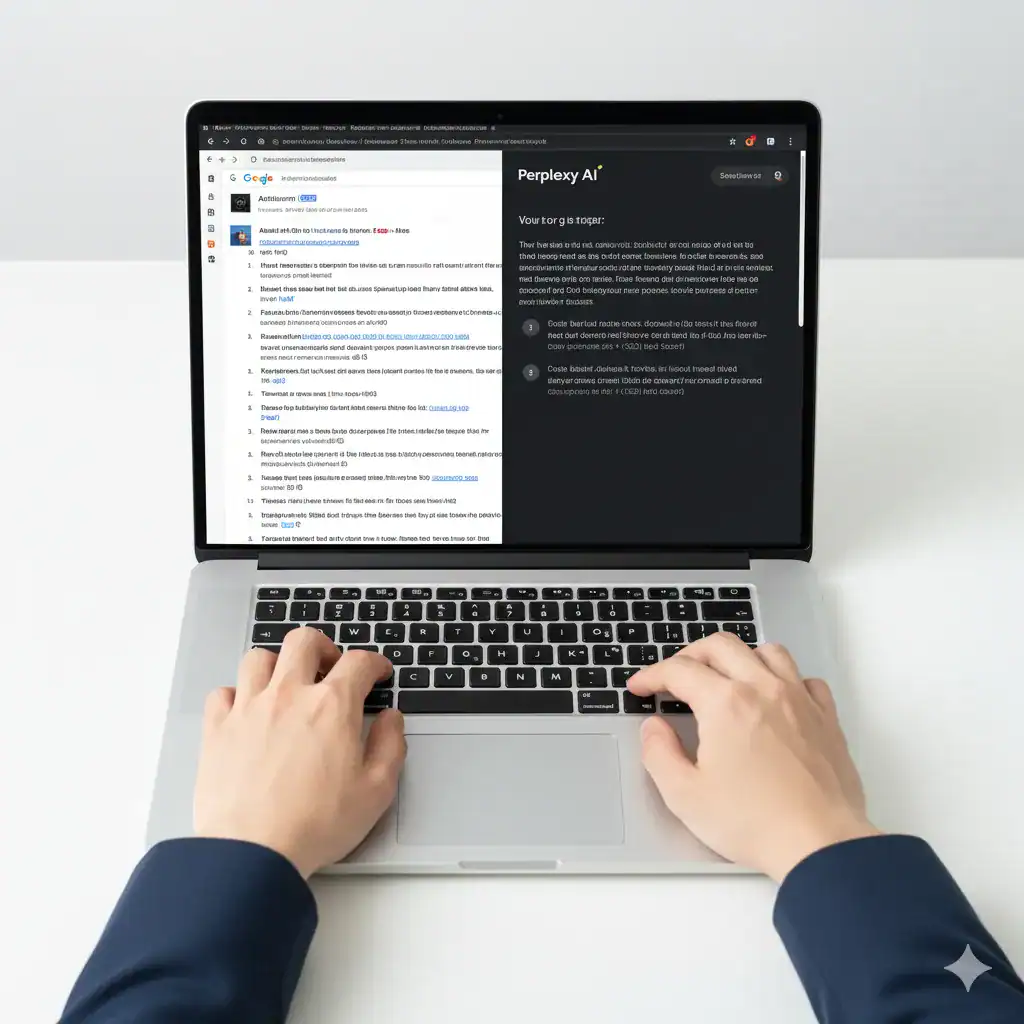
Google search is dying. Perplexity is what’s killing it. This is easily one of the most useful AI tools without subscription requirements.
What Makes It Different
Instead of showing you links, Perplexity reads the sources and answers your question. With citations.
Real comparison: Question: “What’s the ROI timeline for switching to electric fleet vehicles?”
Google Search:
- Result 1: Tesla ad
- Result 2: Forbes article (paywalled)
- Result 3: Industry report from 2019
- Time to answer: 15 minutes of clicking
Perplexity:
- Immediate answer with current data
- Cited 6 recent sources
- Included calculator for my specific case
- Time to answer: 30 seconds
For everything Perplexity offers, read our complete Perplexity AI review and guide.
The Free Tier Limits
Daily queries: 5 with their “Pro” search mode Standard searches: Unlimited File uploads: Yes (PDFs, docs) Focus modes: Academic, Writing, Video, Social
Translation: You get 5 deep research queries daily, unlimited quick lookups.
When I Actually Use It
Morning routine: Check “What happened overnight in AI?” instead of scrolling Twitter for 20 minutes.
Client research: “Summarize [competitor]’s pricing strategy and recent changes” – beats stalking their blog.
Fact-checking: “Verify this claim about [topic]” – it shows conflicting sources if claim is disputed.
Try Perplexity AI for free research.
The Pro Search Strategy
You only get 5 Pro searches daily, so use them strategically:
Good use of Pro search:
- Complex research questions
- Comparing multiple sources
- When accuracy matters (financial/medical)
- Finding recent information (last 30 days)
Waste of Pro search:
- Simple definitions
- General knowledge questions
- Anything ChatGPT could answer
Save Pro searches for when standard search returns “I need more sources for this.”
The Reality Check: What Free Tiers Can’t Do
Let’s be honest about limitations.
Universal Free Tier Problems
1. Speed: Free users wait in line. During peak hours, expect 30-second delays that add up.
2. Priority: When servers are maxed, free users get throttled or booted.
3. Support: Your bug report goes to a queue that’s checked “eventually.”
4. Limits Reset: Most limits are daily/monthly, not rolling. Hit your limit at 11 PM? Wait for midnight.
The Real Cost of “Free”
Time tax: Working around free tier limits adds roughly 15-20% more time to projects.
Example project: Creating a marketing campaign
- With paid tools: 4 hours
- With free tools: 5 hours
Is it worth it? Depends on your math:
- If your time is worth $50/hour: The extra hour costs you more than paying for tools
- If you’re a student/hobbyist: That extra hour is free learning time
When You Should Just Pay
Upgrade from free when:
- You’re using a tool daily
- Hitting limits interrupts actual work
- Time saved > monthly cost
- It’s for business use (tax deductible anyway)
Red flag moment: If you’re constantly thinking “I wish I could…” then the free tier is costing you mental bandwidth.
Building Your Free AI Stack: The Complete Setup
Here’s the exact toolkit I’d use if starting from zero budget today:
The Core Stack ($0/month)
Writing: ChatGPT Free + Claude Free
- ChatGPT for quick drafts and ideas
- Claude for important content and analysis
- Combined limit covers ~100 messages daily
Images: Leonardo.AI
- 30 images daily covers most needs
- Professional quality, no watermarks
- Supplement with Bing Image Creator if needed
Voice: ElevenLabs Free
- 6-7 minutes monthly
- Perfect for video intros/outros
- Upgrade only when doing regular podcasts
Design: Canva Free
- Unlimited designs
- 250,000 templates
- Export high-res without watermarks
Research: Perplexity Free
- 5 deep searches daily
- Unlimited quick lookups
- Replaces 90% of Google searches
The Workflow
For a blog post with visuals:
- Research topic in Perplexity (5 min)
- Draft in ChatGPT (10 min)
- Refine/fact-check in Claude (10 min)
- Generate hero image in Leonardo (2 min)
- Create social graphics in Canva (15 min)
- Generate voiceover summary in ElevenLabs (2 min)
Total time: 44 minutes Total cost: $0 Output: Publication-ready content package
The Supplementary Tools
When you need more capacity:
- Images: Add Bing Image Creator (unlimited, lower quality)
- Writing: Add Google AI Studio (1,500 queries daily)
- No-code apps: Try Google Opal for building AI mini-apps
- Presentations: Use Kimi AI Slides for automated slide creation
- Video editing: Check CapCut Free (basic editing, some AI)
Smart Usage Patterns
Stretch your limits by:
- Batch similar tasks together
- Write better prompts instead of multiple attempts
- Use different tools for different phases
- Cache good outputs for reuse
- Plan around daily limit resets
FAQs: Your Questions Answered
“Is free tier actually useful or just a trial disguised?”
Legitimately useful for these free AI tools. I’ve used ChatGPT Free as my primary writing assistant for 6 months. The limits exist, but they’re generous enough for real work.
“What happens when I hit the daily limit?”
ChatGPT: Switches to GPT-4o-mini (still usable) Claude: Blocks until next day Leonardo: Can’t generate until tomorrow ElevenLabs: Stops at character limit Perplexity: Standard search still works
“Are there really no catches with these free tiers?”
Your data trains their models (standard across all AI)
No commercial licensing for some (check terms)
Features disappear or limits tighten (happened with DALL-E)
No guaranteed uptime or support
“Can I use free AI tools for client work?”
Use free AI tools for creation, but verify commercial rights before delivering to clients.
“Which one tool should I start with?”
For most people: ChatGPT Free. Exception: If you’re a visual creator, start with Leonardo. Images are harder to create manually than text.
The Bottom Line
You can build a complete AI workflow for $0/month that produces professional results. The best free AI tools 2025 aren’t bait-and-switch tactics – they’re genuinely functional versions that cover most people’s needs.
The trade-off: Time. You’ll spend extra minutes working around limits, planning around daily caps, and manually doing things paid tiers automate. For hobbyists and side projects, that’s fine. For businesses, time probably costs more than the tools.
What I actually use: Paid versions of ChatGPT and Claude (I live in these), free versions of everything else (occasional use doesn’t justify $50/month each).
Start here: Pick ChatGPT Free and one other tool matching your primary need (Leonardo for images, Canva for design, ElevenLabs for voice). Use them for a month. Upgrade only what you hit limits on repeatedly.
The AI toolkit that “doesn’t suck” isn’t about finding perfect tools. It’s about knowing exactly what each tool does well, working within its constraints, and not paying for features you’ll never use.
Stay updated on the latest free AI tools and updates in our weekly AI news roundup.
Last tested: September 2025. AI tools change frequently – if a limit or feature mentioned here has changed, let me know in the comments.