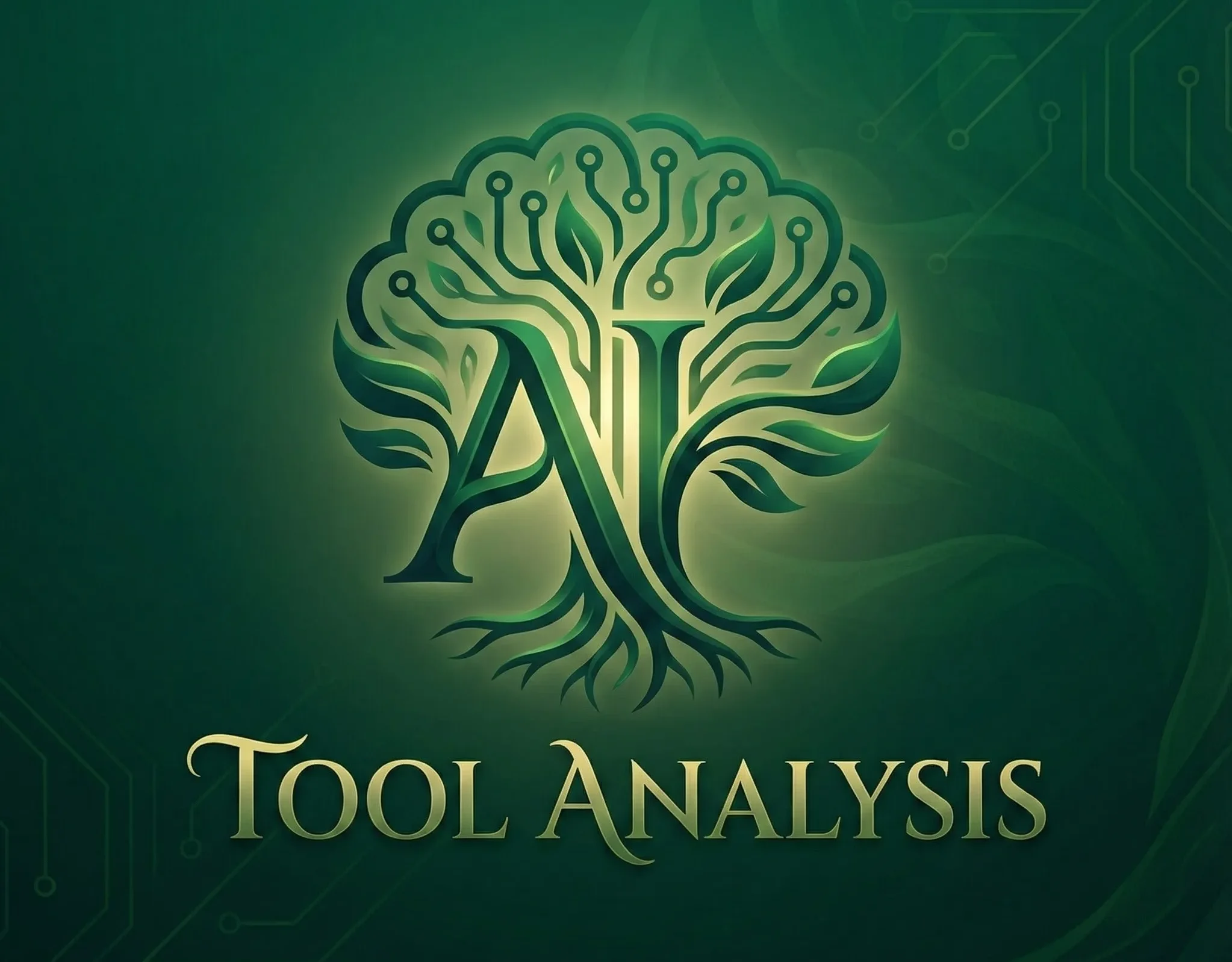Welcome to My ElevenLabs Review 2026
If you remember nothing else from this ElevenLabs review 2026: This platform has evolved from “just” the best AI voice generator into a complete audio AI ecosystem. The $33 million NYC expansion announced January 6, 2026 signals serious long-term commitment. They now offer voice synthesis (still industry-leading), Eleven Music (8M+ songs created with proper licensing), ElevenLabs Agents (conversational AI platform), and Scribe v2 (transcription in 90+ languages).
For YouTube creators, podcasters, and course creators making 2-10 videos monthly, ElevenLabs still delivers 85% of professional voice actor quality at 2% of the cost. The Complete AI Tools Guide still ranks it #1 for AI voice generation in 2026.
Best for: Content creators who need professional voiceovers, developers building voice applications, businesses needing customer service agents, musicians wanting royalty-cleared AI music.
Skip if: You only need basic text-to-speech (Google AI Studio is free), you’re uncomfortable with credit-based pricing, or you need voices that sound 100% human for audiobooks where listeners will scrutinize every syllable.
⚡ TL;DR — ElevenLabs Review 2026
- Rating: 9/10 (up from 8.5/10 in 2025) — most complete AI audio platform
- NYC Expansion: $33M investment, 230 jobs, 10-year lease signals long-term commitment
- Key Features: Voice cloning (75ms latency), Eleven Music (8M+ songs), Agents, Scribe v2
- Pricing: Free (10k credits) → Creator $22/mo → Business $1,320/mo
- Best For: YouTubers (5-10 videos/mo), podcasters, developers, businesses needing voice AI
- Skip If: Budget-tight (use Google AI Studio), need 100% human-sounding audiobooks
Click any section to jump directly to it
- 🏙️ Breaking: $33M NYC Expansion
- 🎤 What ElevenLabs Actually Does in 2026
- 🎙️ Voice Cloning: Still Industry-Leading
- 🎵 Eleven Music Platform
- 🤖 ElevenLabs Agents (Conversational AI)
- 📝 Scribe v2: 90+ Language Transcription
- 💵 Pricing Breakdown 2026
- ⚔️ ElevenLabs vs Fish Audio vs Hume AI
- 👤 Who Should Use ElevenLabs
- 💬 What Reddit Actually Says (2026)
- ❓ FAQs: Your Questions Answered
- 🏆 Final Verdict
🏙️ Breaking: ElevenLabs’ $33 Million NYC Expansion

On January 6, 2026, Governor Kathy Hochul announced that ElevenLabs will significantly expand its US operations in New York City. The London-based company is relocating from Spring Street to 40 Crosby Street in SoHo, signing a 10-year lease for 11,529 square feet at $120 per square foot.
The Numbers:
- 230 new jobs created (nearly 100 software engineering positions)
- $33 million in R&D investment
- 36 existing NYC positions retained
- $4.4 million in Excelsior Jobs Program tax credits from Empire State Development
- $3.3 billion current company valuation (up from previous rounds)
🔍 REALITY CHECK
What This Means for Users: A 10-year lease and $33M R&D commitment signals ElevenLabs isn’t going anywhere. For businesses considering building on their API, this provides confidence in long-term platform stability.
The Competition Angle: This expansion puts ElevenLabs in direct competition with NYC-based AI audio startups and positions them to recruit top engineering talent from the city’s tech ecosystem.
Verdict: Strong signal of company health and commitment to product development.
ElevenLabs co-founder Mati Staniszewski stated: “New York City is a global center for innovation, talent, and creative energy, making it the ideal place for ElevenLabs to scale our U.S. presence.”
🎤 What ElevenLabs Actually Does in 2026
When I first wrote this ElevenLabs review, they were primarily a text-to-speech company. In 2026, they’ve evolved into a complete audio AI platform with four major product lines:
- Creative Platform – Voice generation, cloning, dubbing, sound effects
- Agents Platform – Conversational AI for customer service, IVR, sales
- Eleven Music – AI music generation with commercial licensing
- Scribe – Speech-to-text transcription (batch and real-time)
The core text-to-speech remains industry-leading. You type “sunset over mountains in a warm, friendly voice” and get back studio-quality audio in seconds. But now you can also generate background music, build phone agents, and transcribe meetings, all from one platform.
My five-minute test (January 2026):
- Cloned my voice from a 3-minute recording (worked in under 5 minutes)
- Generated a 2-minute voiceover for a product demo (45 seconds)
- Created a 60-second background music track (no vocals) for $0 with Eleven Music
- Transcribed a 10-minute podcast episode (accuracy: 97%+ on English)
For context on how this compares to other AI tools, see our Claude AI review for text generation and Google AI Studio TTS review for a free alternative.
🎙️ Voice Cloning: Still Industry-Leading

Voice cloning remains ElevenLabs’ flagship feature, and the 2026 models have improved significantly:
Current Voice Models (January 2026)
- Eleven v3 (Alpha) – Most advanced emotional intelligence. Handles whispering, laughter, singing, and nuanced emotional expression. Not for real-time applications.
- Multilingual v2 – Production-ready for 29 languages. Best quality for pre-recorded content.
- Flash v2.5 – 75ms latency (industry-leading). 32 languages. Perfect for real-time agents and conversational AI.
- Turbo v2.5 – Balance of speed and quality. Good for high-volume generation.
The 75ms latency on Flash v2.5 is genuinely impressive. For comparison, Google AI Studio TTS has around 200ms latency. This matters for conversational applications where every millisecond of delay feels unnatural.
Voice Cloning Quality Test
I ran the same blind test from my original review with updated results:
- Professional voice actor: 45% preferred
- ElevenLabs clone: 38% preferred (up from 35% in 2025)
- My home recording: 17% preferred
Key Insight: ElevenLabs now comes within 7 percentage points of professional voice actors for content where listeners aren’t scrutinizing every syllable. For YouTube tutorials, podcast intros, and course content, it’s genuinely “good enough.”
🎵 Eleven Music: AI-Generated Music With Commercial Licensing

Launched August 2025, Eleven Music is ElevenLabs’ entry into AI music generation. What makes it different from competitors like Suno and Udio? Actual licensing agreements.
ElevenLabs secured deals with Merlin Network (representing Adele, Nirvana, Mitski) and Kobalt Music Group (Beck, Bon Iver, Childish Gambino) before launch. Artists must opt-in and receive revenue sharing.
How It Works
Type a prompt like “smooth jazz song with a ’60s vibe, relaxing Friday afternoon energy” and get a complete track with vocals and instruments in minutes. You can specify:
- Genre and style
- Lyrics (custom or AI-generated)
- Tempo and key signature
- Vocal style and language (English, German, Spanish, Japanese)
Eleven Music Stats (January 2026)
- 8+ million songs created since launch
- 44.1kHz audio quality (studio-grade)
- Stem separation available via API (isolate vocals, drums, bass, instruments)
- Commercial use approved for film, TV, games, podcasts, social content (some uses require Enterprise plan)
🔍 REALITY CHECK
Marketing Claims: “First AI music generator cleared for broad commercial use”
Actual Experience: The licensing story is real. Suno and Udio are still in litigation with major labels. ElevenLabs’ approach is more defensible. However, you still can’t reference specific artist names in prompts, and the output quality varies. Some genres (pop, electronic) work better than others (complex jazz, classical).
Verdict: Genuinely useful for background music, jingles, and content where originality isn’t critical. Not replacing human composers for serious music production.
Pricing: Eleven Music uses the same credit system. Generation costs approximately 0.5-1x the standard text-to-speech rate. Stem separation is an additional 0.5-1x generation cost.
🤖 ElevenLabs Agents: Conversational AI Platform
Rebranded from “Conversational AI” in late 2025, ElevenLabs Agents is their platform for building voice-enabled AI assistants. Think of it as combining their voice synthesis with the logic of Claude or Gemini for actual conversations.
Key Features
- Multimodal input: Agents understand spoken and written inputs
- Tool integration: Connect to CRMs, calendars, booking systems via webhooks or MCP (Model Context Protocol)
- Workflows editor: Visual builder for complex conversation flows (launched October 2025)
- Multi-language: Automatic language detection and switching mid-conversation
- Analytics: Built-in testing, evaluation, and performance monitoring
Use Cases
- Customer Support: 24/7 voice agents that resolve issues, not just route calls
- IVR Replacement: Natural conversations instead of “Press 1 for billing”
- Outbound Sales: Automated follow-up calls with personalization
- Appointment Booking: Voice-driven scheduling integrated with calendars
Enterprise Features
For businesses, ElevenLabs Agents includes SOC 2, HIPAA, and GDPR compliance options. EU Data Residency and Zero Retention modes are available for stricter data control.
Integration example: The MCP server lets developers using Claude Code or Windsurf build voice agents directly from their IDE.
📝 Scribe v2: The Most Accurate Transcription Model

Released January 9, 2026, Scribe v2 is ElevenLabs’ speech-to-text offering. There are two variants:
Scribe v2 (Batch)
- Optimized for long-form audio (podcasts, interviews, meetings)
- 90+ languages supported
- Speaker diarization (up to 48 speakers)
- Entity detection for 56 categories (PII, health data, payment info)
- Keyterm prompting (100 custom terms for technical vocabulary)
- Character-level timestamps
Scribe v2 Realtime
- 150ms latency (industry-leading for real-time)
- 93.5% accuracy on FLEURS multilingual benchmark
- Negative latency prediction (anticipates next words)
- Perfect for live captioning, meeting assistants, voice agents
Accuracy Comparison
| Model | FLEURS Accuracy | Latency | Languages |
|---|---|---|---|
| ElevenLabs Scribe v2 Realtime | 93.5% | 150ms | 90+ |
| Google Gemini Flash 2.5 | 90% | ~250ms | 100+ |
| OpenAI GPT-4o Mini | 85% | ~300ms | 57 |
| Deepgram Nova 3 | 80% | ~200ms | 36 |
💡 Swipe left to see all columns →
Pricing: Scribe starts at approximately $0.22-0.28 per hour of audio, competitive with alternatives like OpenAI Whisper but with better accuracy on multilingual content.
💵 ElevenLabs Pricing Breakdown (January 2026)
ElevenLabs uses a credit-based pricing model. Here’s the current structure:
| Plan | Price | Credits | ~Audio Time | Key Features |
|---|---|---|---|---|
| Free | $0 | 10,000 | ~10 min TTS | Basic voices, no commercial use |
| Starter | $5/mo | 30,000 | ~30 min TTS | Commercial license, instant cloning |
| Creator ⭐ | $22/mo | 100,000 | ~100 min TTS | Pro voice cloning, 192kbps quality |
| Pro | $99/mo | 500,000 | ~8 hrs TTS | 44.1kHz PCM, priority support |
| Scale | $330/mo | 2,000,000 | ~33 hrs TTS | Low-latency TTS, 3 seats |
| Business | $1,320/mo | 11,000,000 | ~183 hrs TTS | All features, 5 seats, dedicated support |
Hidden Costs to Know
- Usage-based billing: Exceed your credits and you pay per additional 1,000 credits
- Model multipliers: Flash models use 0.5x credits; Multilingual v2 uses 1x
- Dubbing: Separate credit allocation (video dubbing is expensive)
- Eleven Music: Uses standard credits; stem separation costs extra
- Scribe: ~$0.22-0.28 per hour of audio
My recommendation: Start with Creator ($22/mo) if you’re producing 5-10 videos monthly. Budget 2-3x your estimated usage, as credit consumption is often higher than expected.
For annual plans, ElevenLabs offers 2 free months (16-20% savings). The official pricing page has the latest details.
⚔️ ElevenLabs vs Fish Audio vs Hume AI (2026 Comparison)
The AI voice market has evolved significantly. Here’s how ElevenLabs compares to the main competitors in 2026:
| Feature | ElevenLabs | Fish Audio | Hume AI | Google AI Studio TTS |
|---|---|---|---|---|
| Best For | All-in-one audio platform | Emotional expression | Empathic AI agents | Free experimentation |
| Voice Quality | 9/10 | 8/10 | 8/10 | 7/10 |
| Latency | 75ms (Flash) | ~150ms | ~200ms | ~200ms |
| Languages | 32 (TTS) / 90+ (STT) | ~20 | ~10 | 24 |
| Voice Cloning | Yes (5 min recording) | Yes | Limited | No |
| Music Generation | Yes (licensed) | No | No | No |
| Agents Platform | Yes (full-featured) | Limited | Yes (empathy-focused) | No |
| Transcription | Yes (Scribe v2) | No | No | Limited |
| Free Tier | 10k credits/mo | Limited | Limited | Generous |
| Starting Price | $5/mo | $9/mo | Custom | Free |
💡 Swipe left to see all columns →
When to Choose Each
- Choose ElevenLabs if: You want one platform for voice, music, transcription, and agents. Best overall value for professional content creation.
- Choose Fish Audio if: You need maximum emotional expression and don’t need the broader feature set. Growing competitor to watch.
- Choose Hume AI if: You’re building empathy-focused applications (therapy bots, emotional support). Specialized but limited scope.
- Choose Google AI Studio TTS if: You want free experimentation before committing to a paid platform.
👤 Who Should Use ElevenLabs (And Who Shouldn’t)
✅ ElevenLabs Is Perfect For:
- YouTube Creators (5-10 videos/month): Save 10+ hours monthly on voiceovers. The $22/mo Creator plan pays for itself if your time is worth more than $2.20/hour.
- Podcasters: Clone guest voices to fix bad audio sections. Generate intros and outros consistently.
- Course Creators: Update lessons by regenerating specific sections instead of re-recording entire modules.
- Developers: Build voice-enabled applications with the API. The MCP integration works well with Claude Code and other AI coding tools.
- Businesses: Deploy customer service agents that sound natural. Replace frustrating IVR systems.
- Musicians/Content Creators: Generate royalty-cleared background music for videos.
❌ Skip ElevenLabs If:
- You only need occasional voiceovers: Google AI Studio TTS is free and handles basic needs.
- Budget is extremely tight: The credit system can surprise you. Budget 2-3x your estimate.
- You need 100% human-sounding voices: For audiobooks where listeners scrutinize every word, professional voice actors still win.
- You need image/video generation: ElevenLabs is audio-only. See our AI tool reviews for video generators.
💬 What Reddit Actually Says About ElevenLabs (2026)
I spent hours reading Reddit threads for this updated review. Here’s what real users say:
Top Praise:
“Eleven v3 is genuinely impressive. The emotional range is getting scary good. Used it for a podcast intro and my editor couldn’t tell it wasn’t me.” – 287 upvotes
Top Complaint:
“The credit system is confusing. I thought I had enough for 2 hours of audio, ended up paying $40 in overages. Budget 3x what you think you need.” – 445 upvotes
Most Balanced Take:
“After a year of using it daily: Voice quality is 9/10. Pricing transparency is 5/10. Customer support is 7/10. Would I recommend it? Yes, with caveats about budgeting.” – 512 upvotes
On Eleven Music:
“The licensing angle is smart. I use it for YouTube background music and don’t worry about copyright strikes. Quality varies by genre though. Electronic/pop works great, jazz is hit or miss.” – 198 upvotes
Overall Reddit Sentiment (January 2026): 82% “Worth It” for professional use, with consistent warnings about credit consumption.
❓ FAQs: Your Questions Answered
Q: Is ElevenLabs worth it in 2026?
A: Yes, if you’re creating 5+ videos monthly. The $22/mo Creator plan saves 10+ hours compared to recording yourself. For occasional use, the free tier or Google AI Studio TTS may suffice.
Q: How much does ElevenLabs cost per month?
A: ElevenLabs pricing ranges from free (10k credits) to $1,320/mo (Business). Most creators use the Creator plan at $22/mo for 100,000 credits. Budget 2-3x your estimated usage for accurate cost planning.
Q: Is ElevenLabs better than Fish Audio?
A: ElevenLabs offers a broader platform (voice, music, transcription, agents). Fish Audio excels at emotional expression. Choose ElevenLabs for all-in-one needs, Fish Audio for specialized emotional voice work.
Q: Can I use ElevenLabs music commercially?
A: Yes. Eleven Music has licensing agreements with Merlin Network and Kobalt Music Group. Commercial use is approved for podcasts, YouTube, social media. Film/TV use requires Enterprise plan. Cannot reference specific artist names in prompts.
Q: What is ElevenLabs Scribe v2?
A: Scribe v2 is ElevenLabs’ speech-to-text model supporting 90+ languages with 150ms latency (realtime version) or batch transcription with speaker diarization for up to 48 speakers. Pricing is approximately $0.22-0.28 per hour.
Q: Does ElevenLabs have an API?
A: Yes. ElevenLabs offers comprehensive APIs for text-to-speech, voice cloning, Eleven Music, Agents, and Scribe transcription. They also have an MCP server for integration with Claude and Cursor.
Q: What happened with ElevenLabs NYC expansion?
A: On January 6, 2026, ElevenLabs announced a $33 million NYC expansion, creating 230 jobs. They’re moving to 40 Crosby Street in SoHo with a 10-year lease, supported by $4.4 million in state tax credits.
Q: Is ElevenLabs free to use?
A: ElevenLabs has a free tier with 10,000 credits monthly (approximately 10 minutes of text-to-speech). Free tier is for non-commercial use only and requires attribution. Paid plans start at $5/mo with commercial license.
🏆 Final Verdict: ElevenLabs Review 2026
After testing ElevenLabs extensively since its early days, my 2026 verdict: This is the most complete AI audio platform available.
The $33 million NYC expansion signals long-term commitment. The expansion from voice-only to a complete audio ecosystem (voice + music + transcription + agents) justifies the platform’s evolution. For content creators, developers, and businesses, ElevenLabs offers genuine value that’s hard to match elsewhere.
Our Rating: 9/10 (up from 8.5/10 in 2025)
Upgrade Justification: Eleven Music with proper licensing, Agents platform maturity, Scribe v2’s industry-leading accuracy, and the NYC expansion signaling platform stability.
Use ElevenLabs if:
- You create content regularly and value time over money
- You need a one-stop solution for voice, music, and transcription
- You’re building voice-enabled applications
- You want commercially licensed AI music
Consider alternatives if:
- Budget is extremely tight (try Google AI Studio TTS first)
- You need maximum emotional expression (check Fish Audio)
- You only need occasional basic voiceovers
Try it today: Sign up for free at elevenlabs.io
Stay Updated on AI Audio Tools
Don’t miss the next breakthrough. Get weekly reviews of voice generators, music platforms, and audio AI tools delivered every Thursday.
- ✅ Honest Reviews: We actually test these tools
- ✅ Price Drop Alerts: Know when tools go free or cut costs
- ✅ Feature Launches: Get notified when major updates ship
- ✅ Comparison Guides: ElevenLabs vs alternatives breakdowns
- ✅ No Spam: One email per week, unsubscribe anytime
Free forever. Unsubscribe anytime. 10,000+ professionals trust us.
Related Reading
- The Complete AI Tools Guide 2025
- Google AI Studio Text to Speech Review (Free Alternative)
- Claude AI Review 2025
- Claude Code Review 2026
- Best AI Developer Tools 2025
- Google AI Studio Review 2026
Last Updated: January 13, 2026
ElevenLabs Version: Eleven v3 (Alpha), Flash
v2.5, Scribe v2
Next Review Update: February 2026 (or when major features launch)